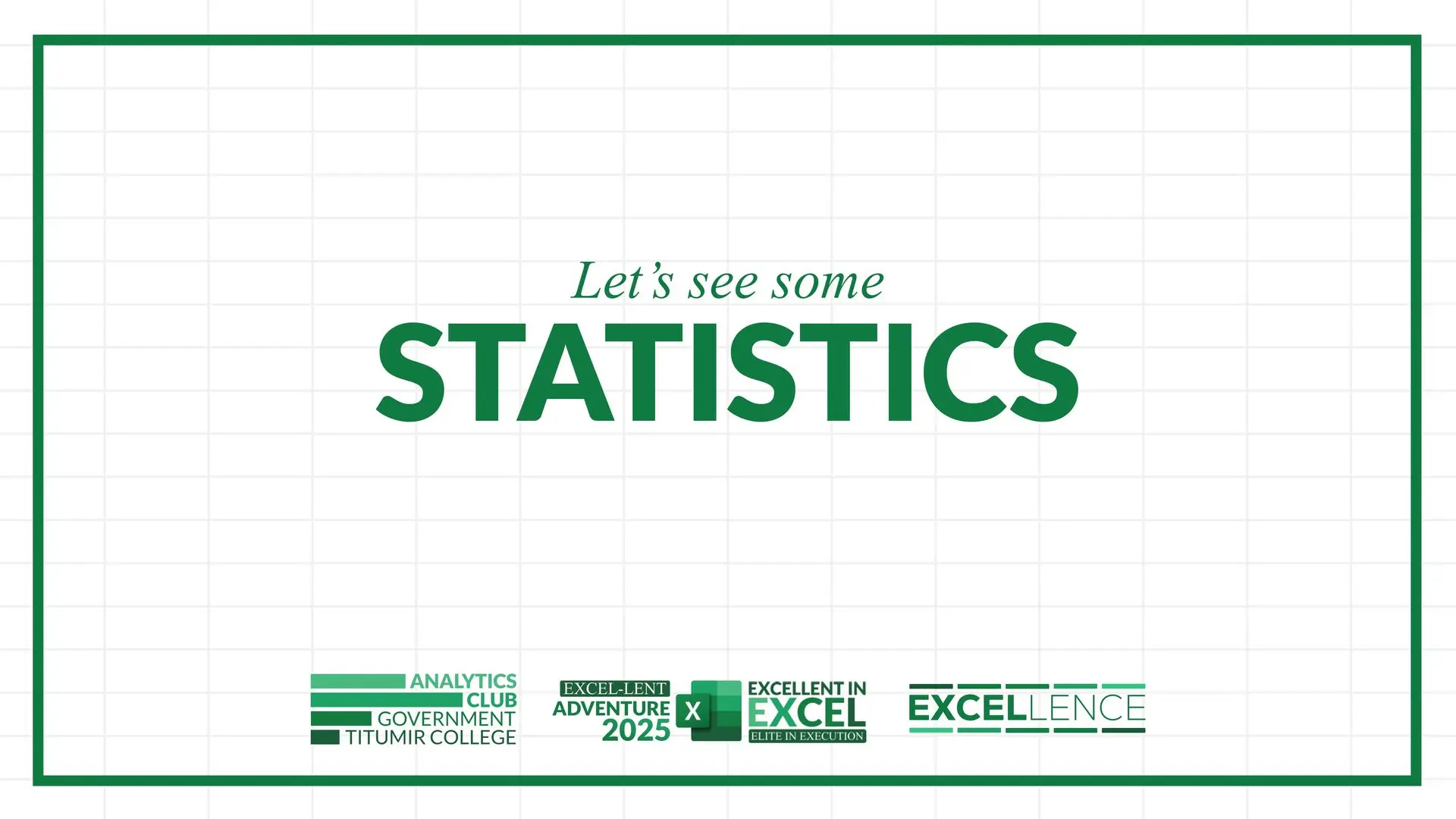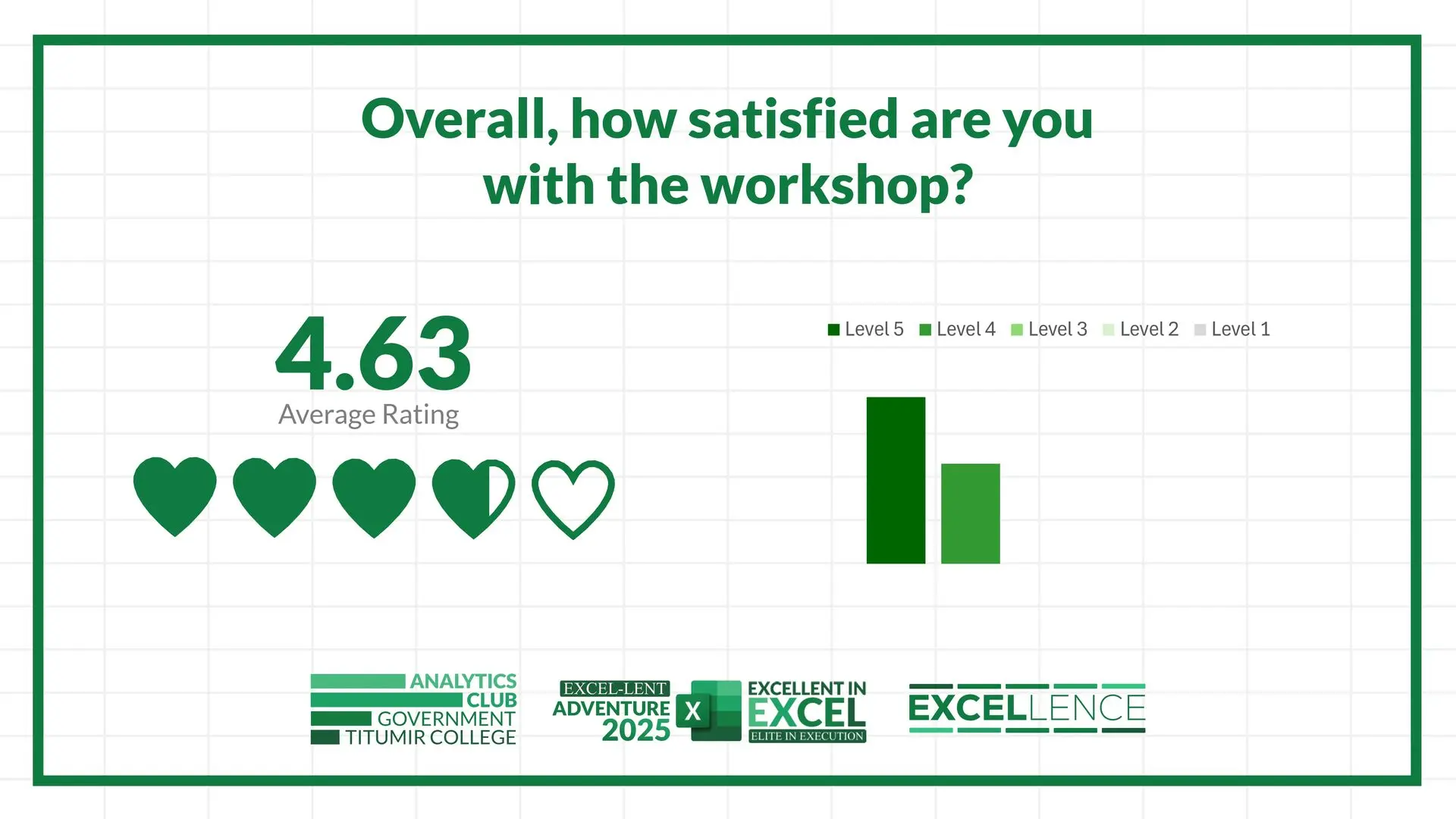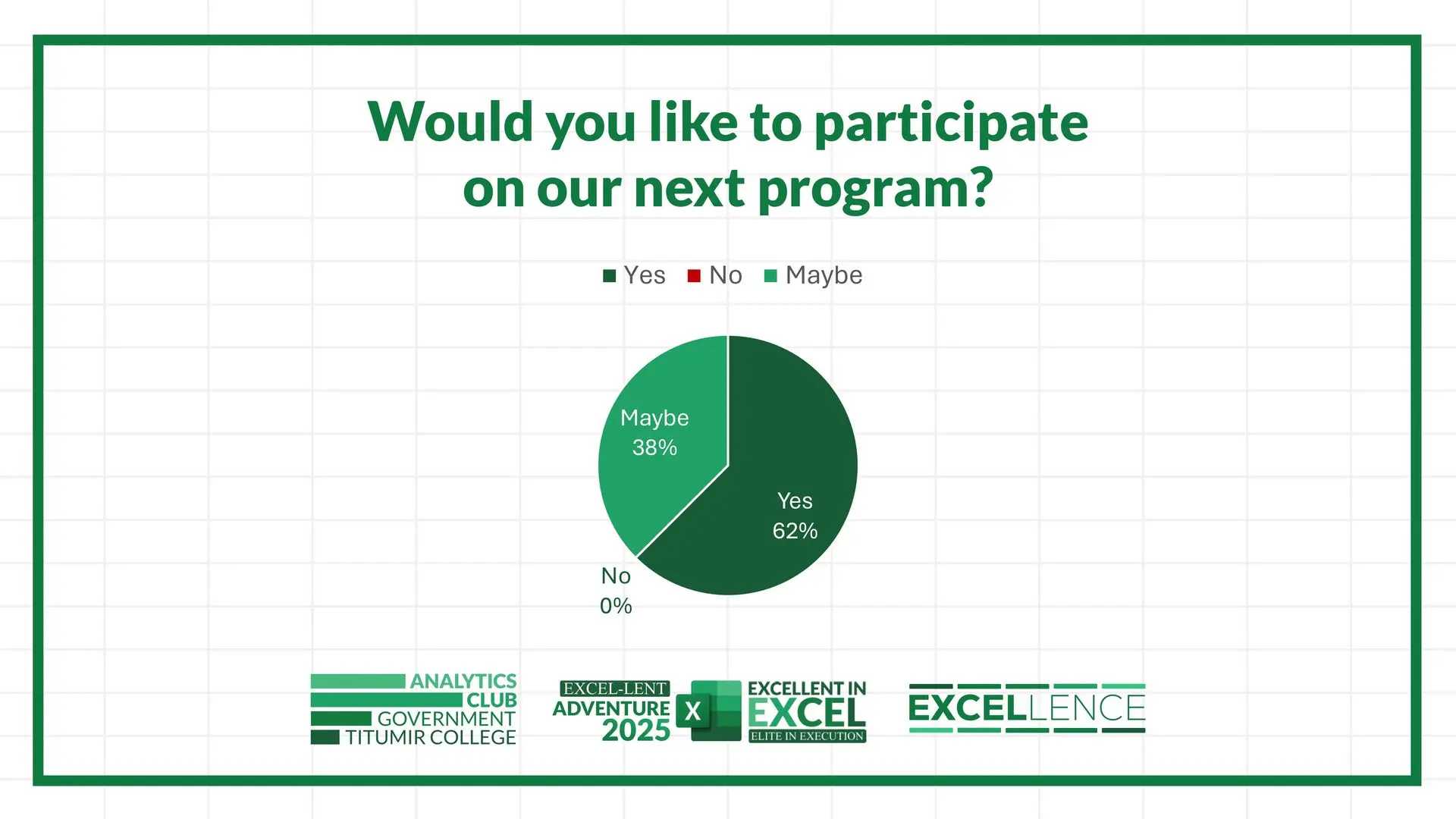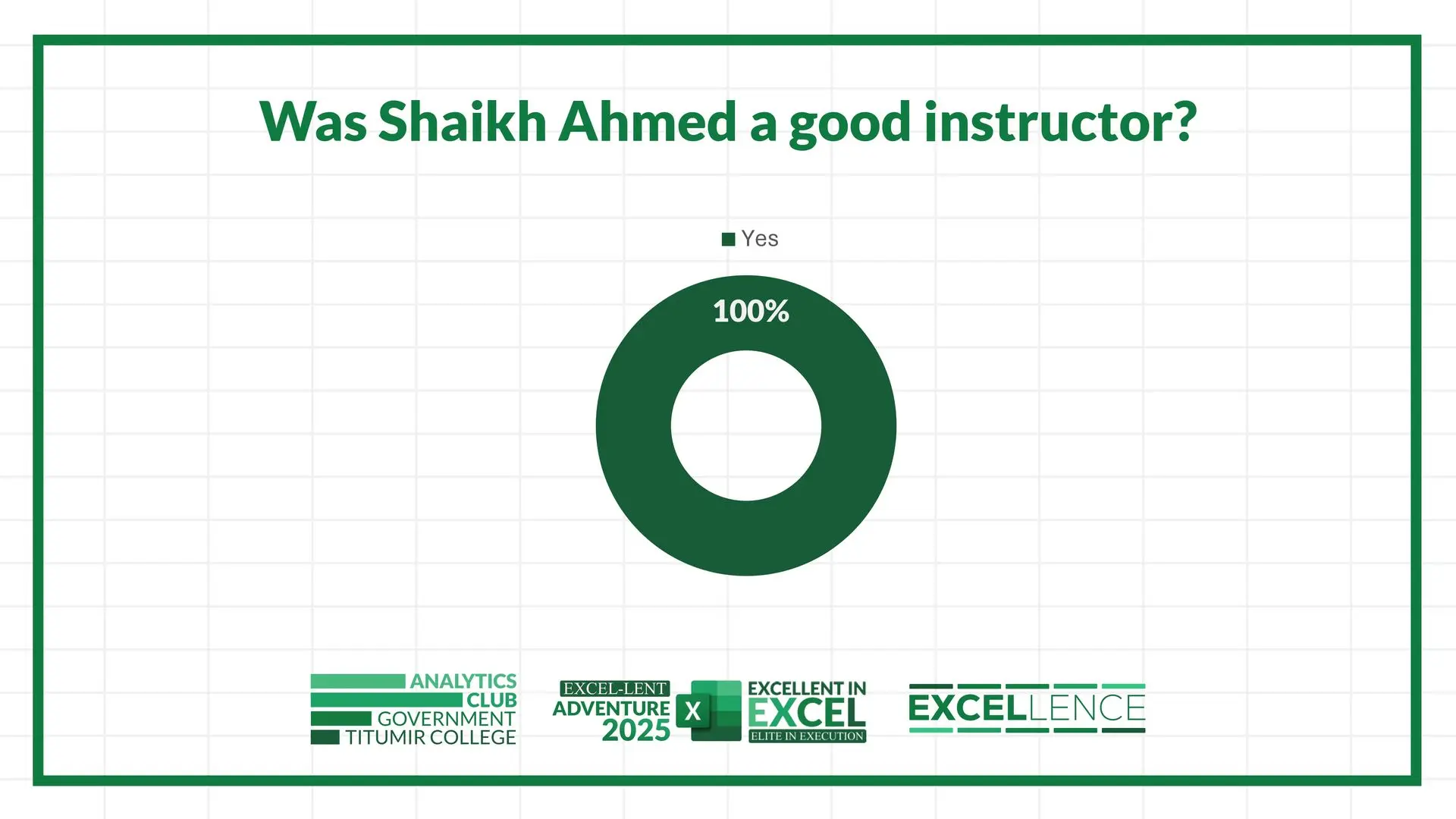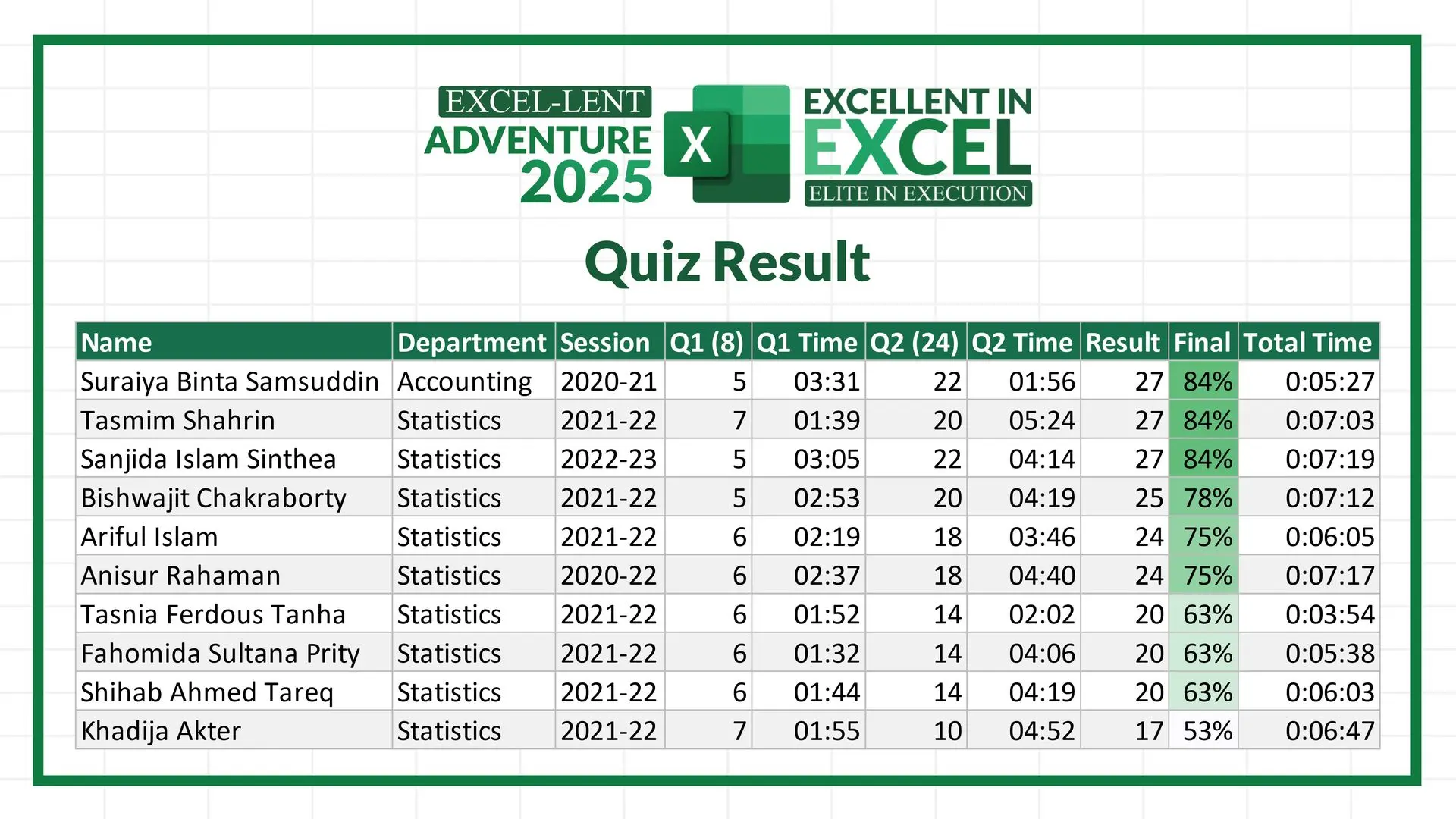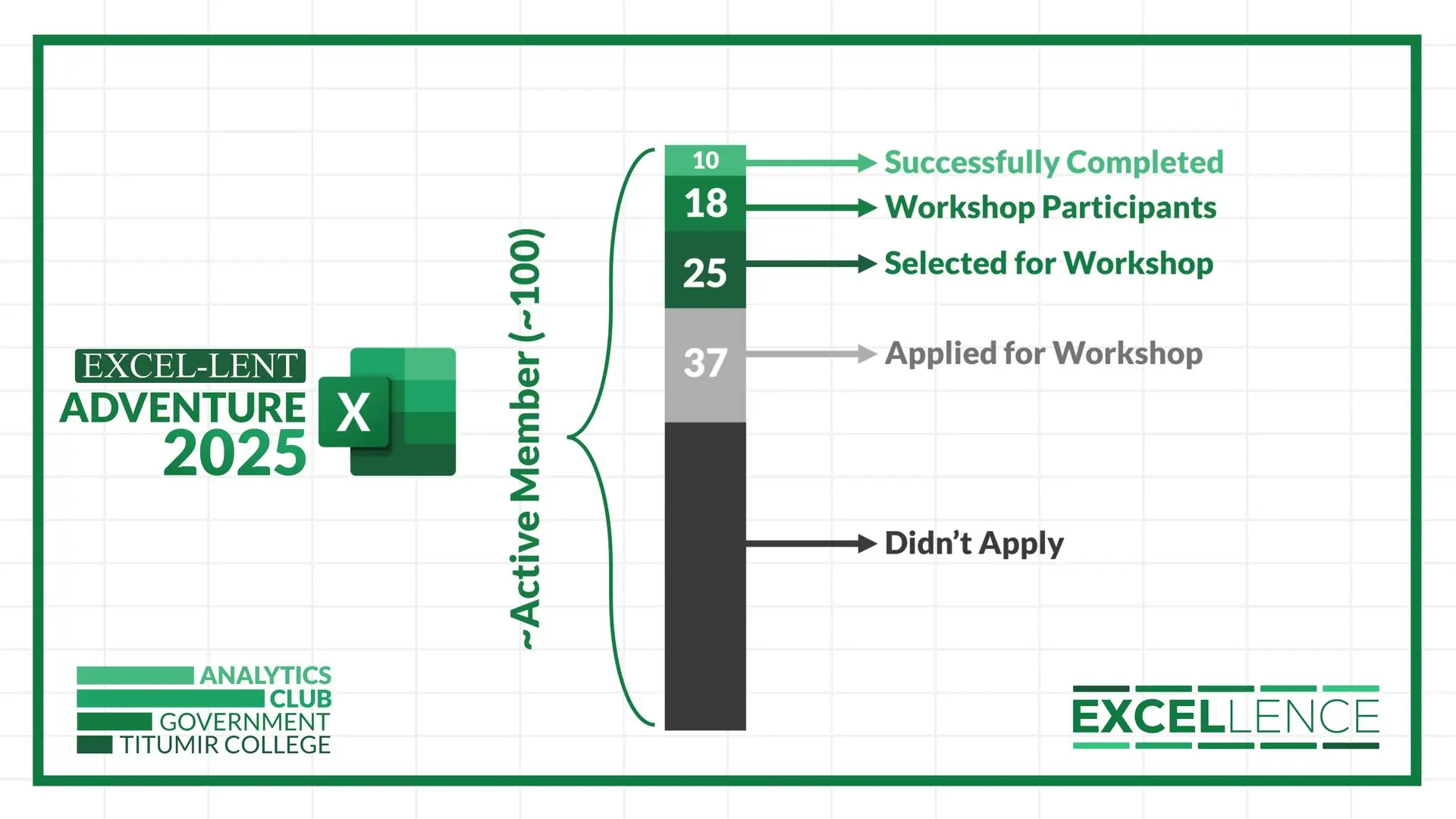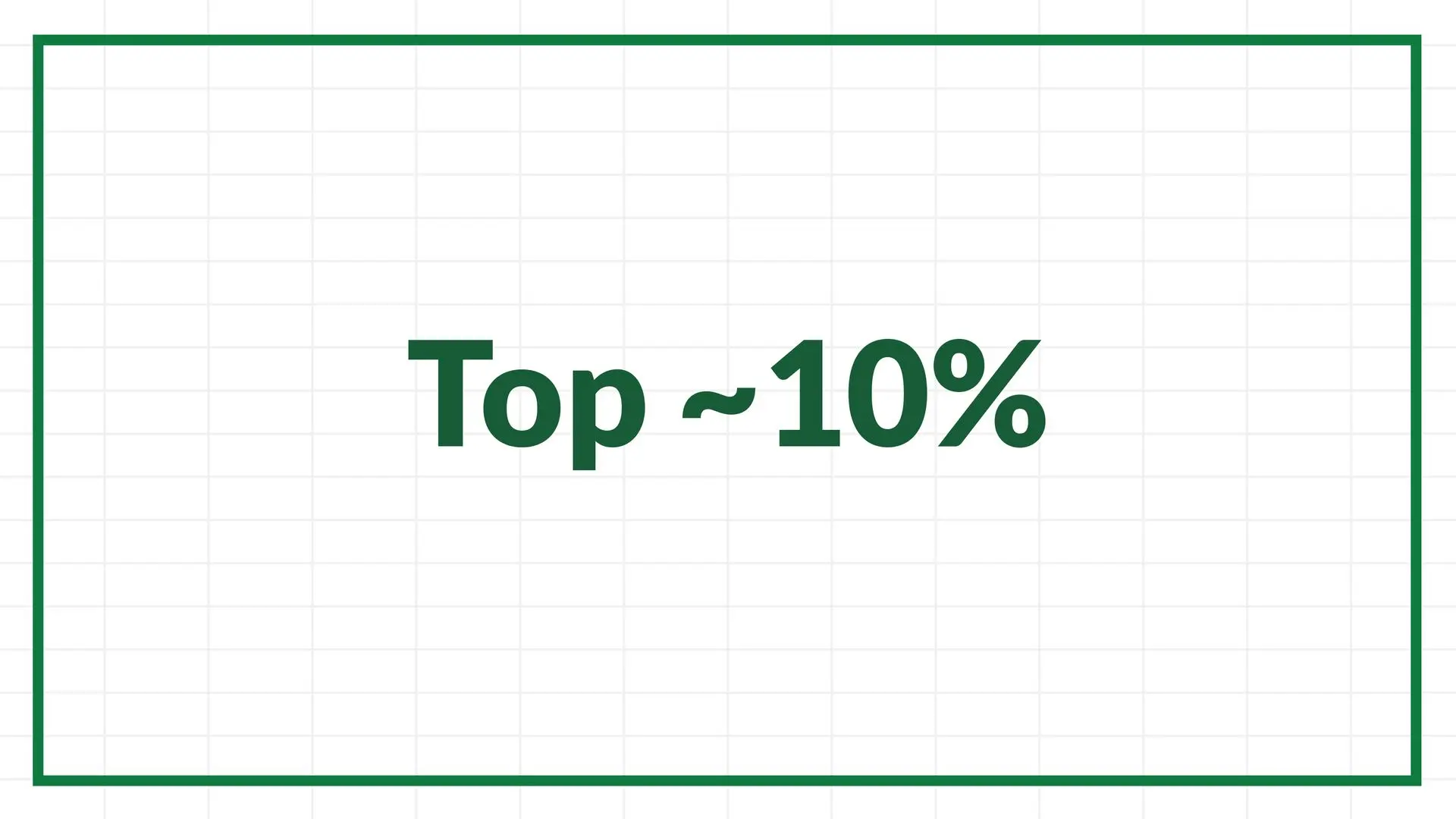Every day on platforms like Facebook and LinkedIn, we see so many viral videos spreading bold claims:
- "Coding is dead!"
- "RIP Excel!"
- "Don’t use PowerPoint anymore!"
- "Photoshop is irrelevant now!"
- "AI can do everything!"
And unfortunately, many people, especially beginners start believing these statements. Those who are just starting to learn tools like Python, Excel, PowerPoint, or Photoshop often lose motivation, thinking their skills are already outdated.
Let me make it clear – I use all 4 tools (Python, Excel, PowerPoint, Photoshop) & AI almost every day or week in my work. And yes, AI does help but only when you know what you're doing.
Let’s break it down based on my personal experience.
Python - Coding is dead!?
Earlier, I had to read long documentation to understand functions. Now, with AI tools, I can quickly understand how a function works and save a lot of time.
But – AI still struggles with complex problems. It can’t always give 100% accurate solutions for advanced coding tasks.
You still need to understand logic, debugging, and the overall problem-solving process.
If you are a coder, you might have already faced this situation where AI built something with huge bugs! Later, you had to debug everything that sometimes takes more time than actually building it!
RIP Excel!?
As of Microsoft Excel 365 (July 2025), there are over 500 built-in functions in Excel, and the number continues to grow, especially with ongoing updates in Excel 365 and Excel for the web. It's impossible to memorize all Excel functions. With AI, I can get quick explanations and reminders.
But choosing the right function for a specific problem, preparing the data properly, and applying logical solutions that comes from your own understanding.
Solving a Real Excel Case with ChatGPT Support
I'm sharing a link below that contains my conversation with ChatGPT, where I explained the situation in detail. It understood the context well and suggested the appropriate functions with clear explanations. Eventually, I was able to solve the problem in just a few minutes using the =XLOOKUP formula in Excel.
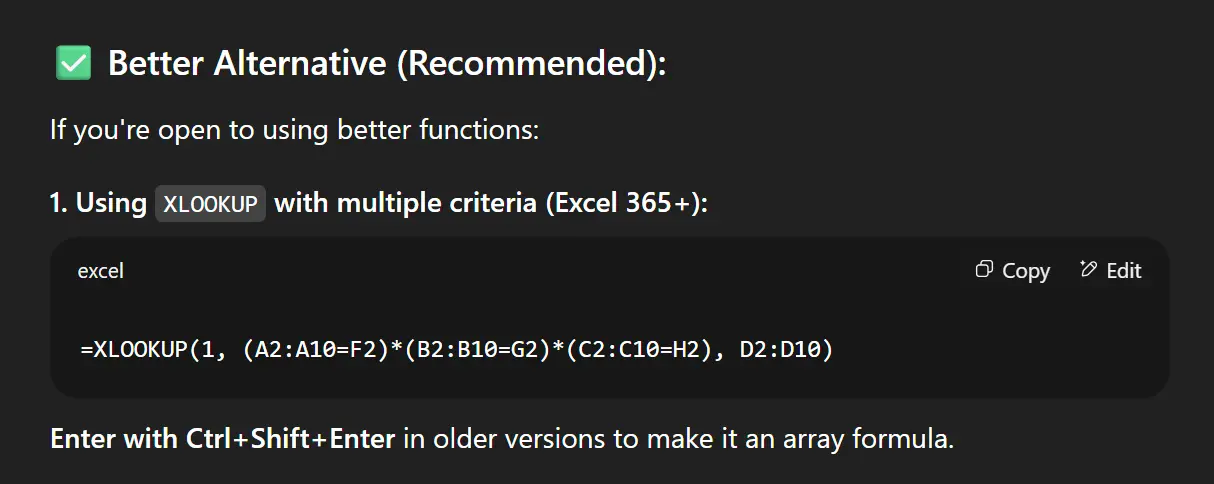
Don’t use PowerPoint anymore!?
AI is very useful in this area. You can get decent-quality slides quickly, and even generate visual ideas.
But when it comes to serious or client-facing presentations, nothing beats PowerPoint with human input.
Professional storytelling, layout design, animation, data presentation – all require manual touches that AI still can’t fully replicate.
This is a presentation where I shared the survey results and some summary statistics from the workshop in which I served as an instructor, in front of my advisor & club members. I prepared it manually in PowerPoint. Can I achieve this level of attention to detail using AI tool? If yes, kindly let me know.
Photoshop is irrelevant now!?
Many GenZ designers claim AI can now create stunning designs and logos. I once asked a GenZ to create a logo using only AI – he couldn’t do it! Although he claims AI can do great design & no one need professional designer to make a logo!
AI can be a great tool for mockups, concept sketches, or idea generation. But to create a final & usable design you need real design skills.
I’ve personally completed two client logos faster by using AI to brainstorm ideas and both clients were happy. But the execution still depended on Photoshop, Illustrator and my own input.

This is the logo I created for an eCommerce brand named "STAR VALY". I used AI tools to generate ideas more efficiently, which helped me complete the project within a week. It saved a lot of time, though the payment remained standard.
What I’ve Learned So Far:
AI is incredibly helpful, if you already understand the fundamentals.
If you know how the tool works, how to solve a problem, and how to guide the AI, you’ll save a lot of time and improve productivity.
But if you expect AI to do everything while you learn nothing – you’ll stay stuck.
Final Thoughts:
- AI is a support tool, not a replacement.
- Learn the basics. Build problem-solving skills.
- Then use AI to boost your work – not to replace your learning.
- And yes, knowing how to use AI effectively is becoming an important skill too.
Don’t let viral posts demotivate you. Keep learning, the tools are still very much alive.